React Essentials
03 Your First Components
What is a Component?
Components let you split the UI into independent, reusable pieces, and think about each piece in isolation
In React, a component is simply a function that returns JSX.
Definition:
function Header() {
return <h1>Hello, Freddie</h1>
}
Usage:
<Header />
Multiline JSX should always be wrapped in braces.
function Content() {
return (
<div>
<p>Some nice content</p>
</div>
);
}
Rough Page Layout
Let's give our app some layout. At first, you can just create all components in App.tsx
<Header />
<h1>Hello Content</h1>
<Footer />
Once it's working, you can move them into separate files.
Styling
css modules || CSS in JS || global stylesheets
Global Stylesheet
// App.tsx
import './App.css';
Registration
- Show "Hello, stranger" initially.
- Provide an input field where the user can enter their name.
- Provide a button to confirm the input.
- Show "Hello, name" when the user confirms the input.
We will implement all of this in App.tsx for now.
Hints
let name = '';
<input onChange={(event) => ...} />
<span>hello, {name || 'stranger'}</span>
Does the component display the updated name correctly?
How does React know it should rerender?
Introducing State
Every component can have its own state.
The component is always derived from its state - there is a unidirectional data flow.
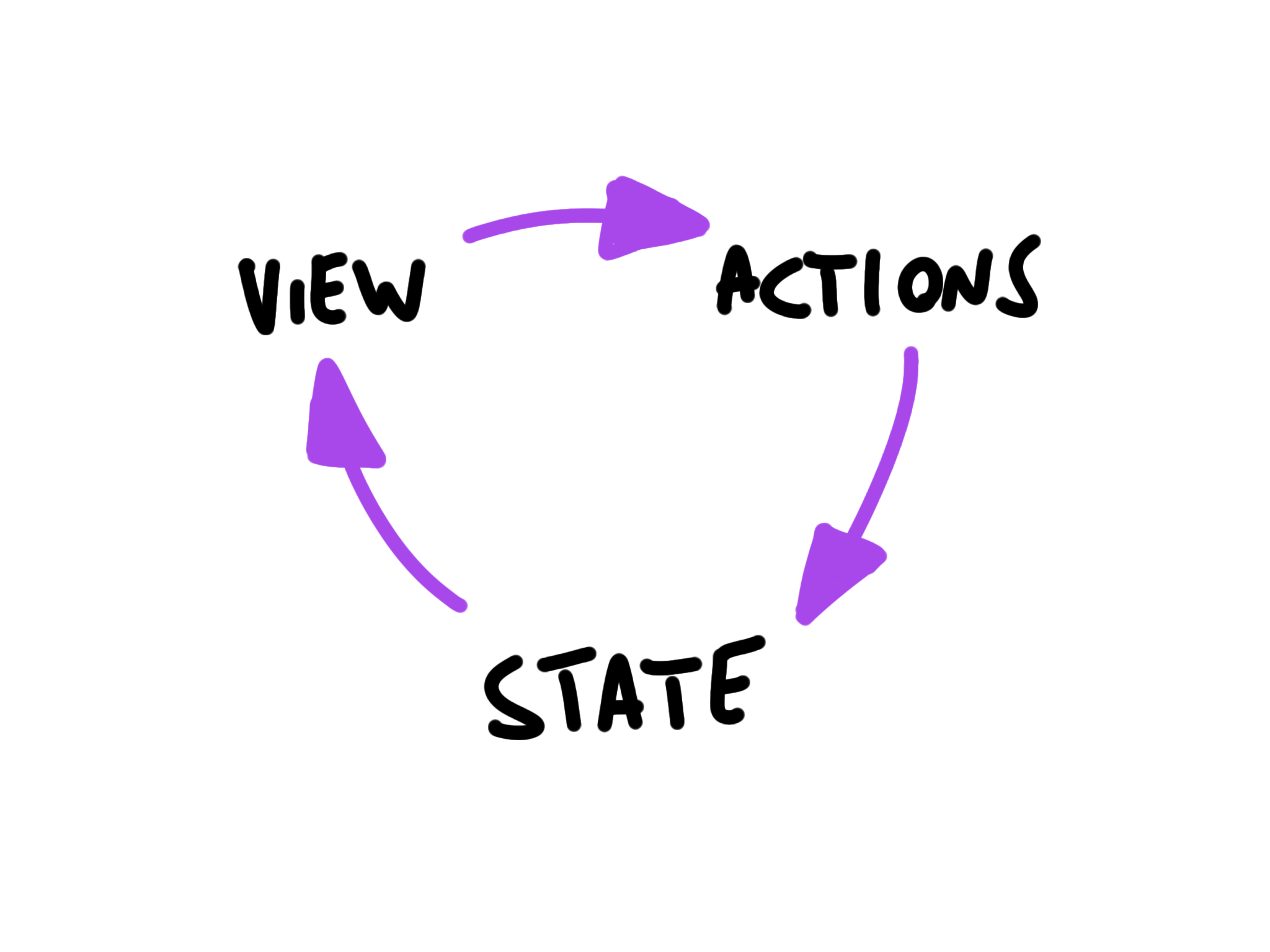
The useState hook
You must use the [state, setState] hooks to tell React that something has changed and the component needs to be rerendered.
The useState hook
function MyComponent() {
const [name, setName] = useState('');
function onUpdateName(name) {
setName(name);
}
return (
...
)
}
Displaying the user name in the header
Since our header is a separate component, we need a way to pass name to it.
Introducing props
<Header name={name} />
function Header(props) {
return <h1>{props.name}</h1>;
}
Refactor your App to display the name in the header instead of the content.
Let's introduce a confirm button. Only update the name when that button is clicked.
<button onClick={() => ...}>Confirm</button>
Testing
jest && react-testing-library
Testing library's philosophy
Test components from a user's perspective and don't test implementation details.
// don't
component.instance().addItem('MacBook Pro');
expect(component.state.shoppingCart.length).toBe(1);
// do
component.find('.add-item-button').click();
expect(component.find('.cart-item').length).toBe(1);
RTL API
<button data-testid="confirm">Confirm</button>
<input data-testid="input" />
<span data-testid="display">...</span>
const component = render(<App />);
const input = component.getByTestId('input');
const btn = component.getByTestId('confirm')
const display = component.getByTestId('display');
fireEvent.change(input, 'John');
fireEvent.click(btn);
expect(display.innerHTML).toBe('John');