React Essentials
05 Pokebag
Pokebag
- Display the bag of caught Pokemon on the right of the page
- When the user correctly guesses the Pokemon, add it to the bag
- Do not allow adding the same Pokemon more than once
Let's try some TDD!
What could be a simple test case to start with?
How about the empty bag?
TDD 1
const component = render(...)
expect(
component.getByText('No Pokemons yet.')
).not.toBeNull();
...make it green!
TDD 2
Add some props to the component
render(<PokeBag pokemons={['a', 'b']} />);
Rendering a list
Remember, you can use regular JS inside JSX.
<ul>
{pokemons.map(p => (
<li>{pokemon}</li>
))}
</ul>
Check out the console
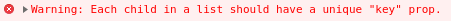
Virtual DOM & Reconciliation
or simply change detection (CD)
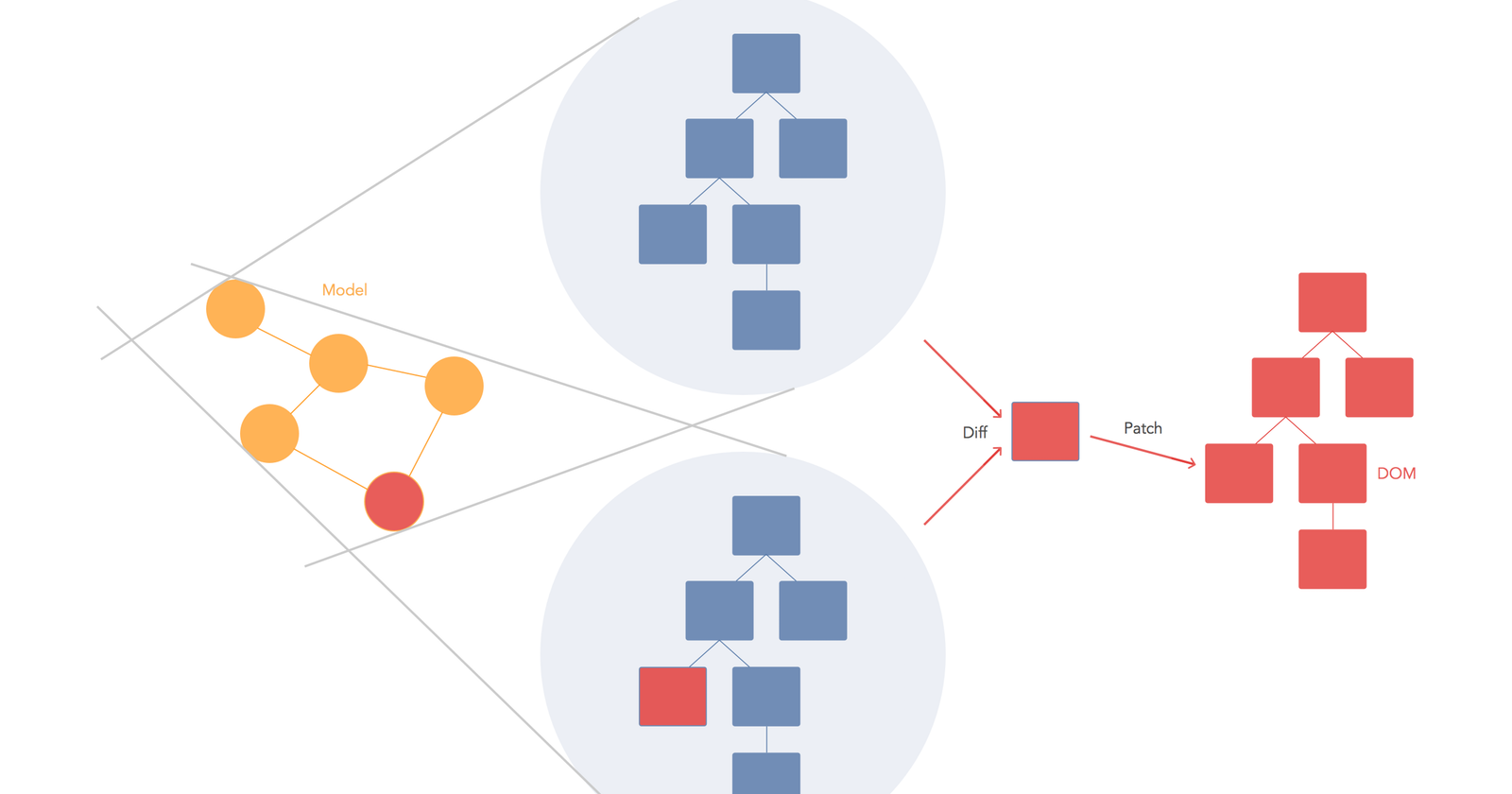
Diffing two trees
This is an O(n3) algorithm, which is not suitable for web applications.
React uses heuristics to make it an O(n) algorithm.
Keys
The heuristic relevant for us is the key attribute.
It lets React know if an element is still the same or not.
<ul>
{pokemons.map(p => (
<li key={pokemon}>{pokemon}</li>
))}
</ul>
Wiring up
Add the new (and tested) pokebag component to the App and add Pokemons to it on a correct guess.
Where do we need to put the state containing the Pokemon?
PokeBagList
The PokeBag component doesn't look very nice. Let's extract a component for the List.
<h3>Poke Bag</h3>
<PokeBagList pokemons={pokemons} />
Prop drilling
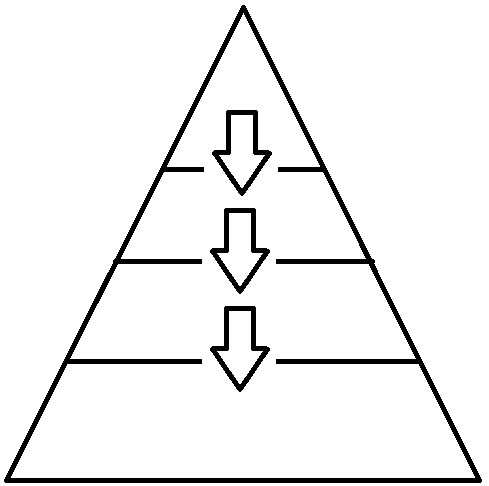
Introducing the Context API
Context provides a way to pass data through the component tree without having to pass props down manually at every level.
Defining the Context
App.tsx
const PokeBagContext = React.createContext({
pokemons: [],
addPokemon: () => {},
});
Context Provider
Wrap your component in App.tsx
<PokeBagContext.Provider
value={{
pokemons: ...,
}}
>
...
</PokeBagContext.Provider>
The useContext hook
const { pokemons } = useContext(PokeBagContext);
We now no longer need to keep passing props to the components.
Where to use Context?
- View config, e.g. theme settings
- Logged in user
- Form state
Caveats of Context
- A little more awkward to test
- Less explicit - you need to search where the data is coming from